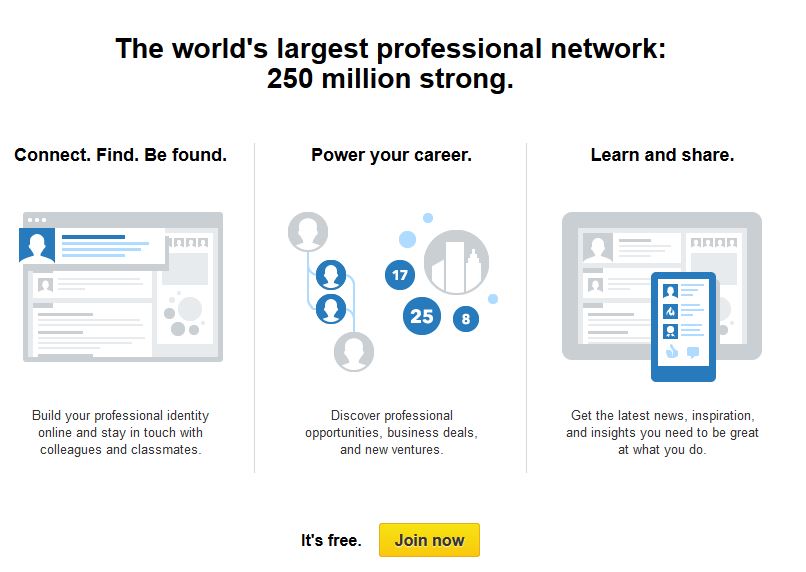By: Peter Girard
If you read the Caster blog from earlier this week written by my colleague Tim Viall, you’d know he ran through five tips for better time management. If you didn’t, well then you need to go back and read his to get the first five, as I’ll be covering another five! (plus if you read his before mine then you’ll be confused as you read “tip 6” and think I have no idea how to count properly…)
To recap why we’re running through some time management tips, last week Tim and I attended 10 Quick Tips for Better Time Management which the Rhode Island Foundation was nice enough to host as part of their Initiative for Nonprofits Excellence workshop. Our boss asked us to go and while we’re trying not to think too much into that, we like to think it’s because we’re awesome at reporting vital information back to everyone at the office and to you, the readers of our blog.
So, kicking it off where Tim left off bring us to:
6. Use a scheduling method
After you run through your time analysis you might find out that you’re not scheduling enough time in your day-to-day for certain activities. For example, if you’re budgeting an hour for an office meeting but they consistently run an hour and twenty minutes, make that change. While that extra twenty minutes might not seem like a lot, by not budgeting for it, you’re automatically putting yourself twenty minutes behind.
Remember to keep your schedule up to date too! Don’t just create one and assume that’s how your work week (or non-work week) is going to run for the rest of the year or even the month. As different activities come up that require your attention, make sure you’re adding them to your schedule or removing activities that no longer require your attention.
7. Learn to say “no”
 Often times easier said than done. This is especially true if you’re new to a team. You want to do everything you can to come across as a team player and logically, it would seem saying “no” would be counterproductive to this goal, but that’s not always the case. While you definitely need to show coworkers you’re a team player, constantly saying “yes” to tasks or projects can do you and your colleagues a disservice. Constantly accepting tasks can put way too much work on your plate and if you’re unable to get through it all, you run the risk of letting a co-worker down or forgetting something. Learn to say “no” and stick to those decisions.
Often times easier said than done. This is especially true if you’re new to a team. You want to do everything you can to come across as a team player and logically, it would seem saying “no” would be counterproductive to this goal, but that’s not always the case. While you definitely need to show coworkers you’re a team player, constantly saying “yes” to tasks or projects can do you and your colleagues a disservice. Constantly accepting tasks can put way too much work on your plate and if you’re unable to get through it all, you run the risk of letting a co-worker down or forgetting something. Learn to say “no” and stick to those decisions.
Follow a closed-door policy or just simply noting when you’re unavailable. There are just times where you need to buckle down and work through a project. Request that you not be disturbed when your door is closed, or set up a regular time, say Monday mornings between 9am and 11 am that no one interrupts you so you can have that time to focus on projects that require high levels of attention.
8. Control distractions

Now this is one that we all have control over, you just might have to fight with yourself to get into the habit of consistently following this rule. While we might think of ourselves are excellent multi-taskers, the truth is, our brains do not like multi-tasking. If you’re notoriously bad at checking Twitter, Facebook, YouTube, etc. every ten minutes even if you’re working on a project for work, you might need to work on closing out of these sites, or taking more drastic actions. If you can’t help yourself and you’re constantly checking these distraction sites, you might want to look into installing an app that blocks your own access to a site of choice for a set amount of time. One of the most powerful apps of this nature that we’ve encountered is one called Self-Control.
9. Organize your space
A mound of “to-do” papers is depressing and demotivational so try clearing your desk of all the things that aren’t pertinent to the task at hand. If you find that you do better work when you’re facing a wall with no other distractions, move your desk so that it faces a wall. Or, if you find you need to be facing a window so you can glance outside from time to time, move your desk so you can do just that. Experiment a bit and try and determine the work-space where you’re at your most productive and do what you need to do to replicate that environment.

10. Know why you procrastinate
Perhaps one of the most difficult tips to tackle. Procrastination is something we all do so it’s okay to admit it. If you think you don’t procrastinate, you’re kidding yourself. If you find you’re putting off a particular project, take a couple minutes and try and identify why you’re putting it off. Chances are there’s a reason, even if it is deep down, as to why you’re putting off this project. Maybe you’re holding off responding to an email because you’re afraid of the path the conversation will lead down. Perhaps you’re putting off starting a project because you’ve convinced yourself it’s going to be a lot more work than it really is. Break the task down into manageable parts and do your best to accomplish something for that task every day, even if it’s just for five or ten minutes.

We’re habitual creatures at heart, we like familiarity and sometimes it can be extremely difficult to break a habit that’s become ingrained. But there is hope! Set attainable goals and don’t expect change overnight and you’ll already start your journey to better time management on a good foot. If you have any other time management tips, we’d love to hear what they are. Feel free to reach out to either Tim or myself on Twitter!