By: Peter Girard
Admittedly, I’ve been on a bit of a social media kick lately. With my last blog detailing how to use Instagram for your Business and the one before that highlighting ways to do the same with Pinterest, I’ve been thinking about social media a lot. You can’t really blame me though, with so many different social media platforms, each with their own benefits depending on what you’re looking to accomplish online, social media is relevant, interesting, and becoming more valuable and more integrated every day.
So for this blog, I’ve decided to shift my focus to LinkedIn. Unlike my previous two posts, your key take-away won’t be how to use your LinkedIn profile to benefit your business, but how you can use your LinkedIn profile to benefit someone a little closer to home, aka, yourself. How optimized is your LinkedIn profile? For this blog, we’re going to run through some LinkedIn must-haves and review some common LinkedIn mistakes to help you obtain the rank of LinkedIn All-Star.

In Case You Haven’t Heard…
Given the chance, (albeit rare chance) you don’t know what LinkedIn is, it is a social networking website for people in professional occupations. LinkedIn has been around for over a decade (hence why it would be a little on the strange side if you had no idea what it was) and is mainly used for professional networking. To help put it into perspective, many describe it as a ‘professional Facebook account’.
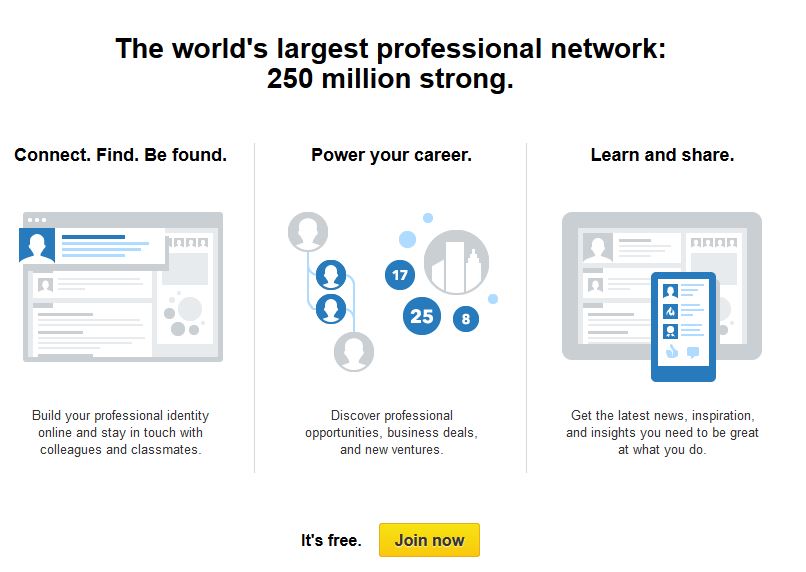
Okay, so all of that sounds wonderful right? Now first things first, if you don’t already have a LinkedIn profile, you need to create one, ASAP. While a how-to is not the focus of this particular blog post, there’s plenty of material online on how to create a LinkedIn profile including this wonderful wikiHow, complete with pictures. For those of you that already have a LinkedIn account, read on because now we’re going to get into what you can do to make that profile even better.
If a picture is worth 1000 words then no picture is, well, worthless…
Out of all the things you can opt-out of putting on your LinkedIn profile, make sure a picture is not one of them. Ever been house/apartment hunting online? If you came upon a listing that show no pictures of the property did you spend a lot of time considering that listing vs. one with beautiful pictures that showcased the property? Chance are no, you were likely drawn to postings with photos. The mentality is the same on LinkedIn. The fact of the matter is, you’re seven times more likely to have your profile viewed if you have a photo. Beyond increasing your chances to be seen, having a photo on your LinkedIn profile can lead to more connections as it’s easier to remember you if there’s a face associated with the name.

Now what type of photo should you have on your profile you ask? Well, you can communicate a lot through a photo with good posture, open eyes, and a smile. Some argue that you should gravitate towards a professional profile photo but I think it’s pretty field dependent. A professional profile picture certainly won’t hurt your profile but in any case, the photo you choose should be a photo of you. Not your dog. Not your significant other. Not your baby (no matter how cute). It’s important to accurately represent your appearance too. Individuals who are a little bit older and that are worried about age discrimination might be tempted to put up a much younger photo of themselves but if you do land an interview, your interviewer may be confused as to why you look much different and you run the risk of coming across as dishonest.
Optimize your LinkedIn ‘header’
The above picture is what I mean when I reference your LinkedIn ‘header’. It’s the first thing someone sees when they view your profile and it’s important for a number of reasons. Here’s what to do to make sure it’s in tip top shape:
- Use your professional name. In other words, no silly names. LinkedIn is about business, save the silly names for your Facebook or Twitter account. Basically anywhere you’re not trying to professionally represent yourself.
- Optimize your location. More times than not, people search for professionals in specific locations. Adding your location can help you be found when people are doing those searches.
- Align yourself with your industry. Perhaps more important than being found by people in your area is being found by the right people in your area. Link yourself to your industry to ensure relevancy.
- Customize your profile URL. My custom URL is linkedin.com/in/petergirard because I decided to customize it. It’s much easier to remember and looks more professional than the default profile URL LinkedIn provides.
- Make the most of your professional headline. You’ve got 110 characters (30 less than a full sized tweet) to encourage potential visitors to find out more about you. Use this space to showcase your title or anything else you want to be one of the first things a potential visitor sees.
Don’t skip the summary

The summary section on your LinkedIn profile is there for a reason and it’s directly underneath your LinkedIn ‘header’ meaning if someone is scanning through your profile, it’s the next thing they see. You don’t have to put a novel in this space but it’s where you have the opportunity to express yourself, voice a little bit of your personality, and sell yourself. A well-written summary is what may ultimately give you an edge over someone else with a prospective employer so take some time to think about what you want to share but definitely do not leave it blank.
No lurkers allowed
Perhaps one of the greatest challenges with LinkedIn is being active on it. Too many people think simply having a profile is enough but chances are, simply having a profile isn’t going to land you a new job or any great connections. Here’s how to avoid the ‘lurker’ status:
- Join a LinkedIn group related to your field or based on personal interests. There are a TON of groups on LinkedIn that are excellent places to make new connections and engage with individuals either in your industry or who have similar interests as you. Network!
- Be actively posting. This can sometimes be difficult and because this is LinkedIn and not Facebook people sometimes struggle with what to post. First off, there’s no pressure to be posting something every day. Work out your own schedule but some ideas might include sharing some industry-specific news or an article you wrote.
- As a LinkedIn user, you can also follow companies and monitor who’s coming and going. If you see someone leave a company you’re interested in working for, it’s the perfect opportunity to reach out to their HR department and gives you the added benefit of appearing really tuned-in.
There you have it folks, hopefully by now you’ve got a better handle on how to fully take control of your LinkedIn account to reap some of the opportunities it can offer. If you have any questions, please feel free to reach out to me via Twitter or take what you learned here and connect with me via LinkedIn!

